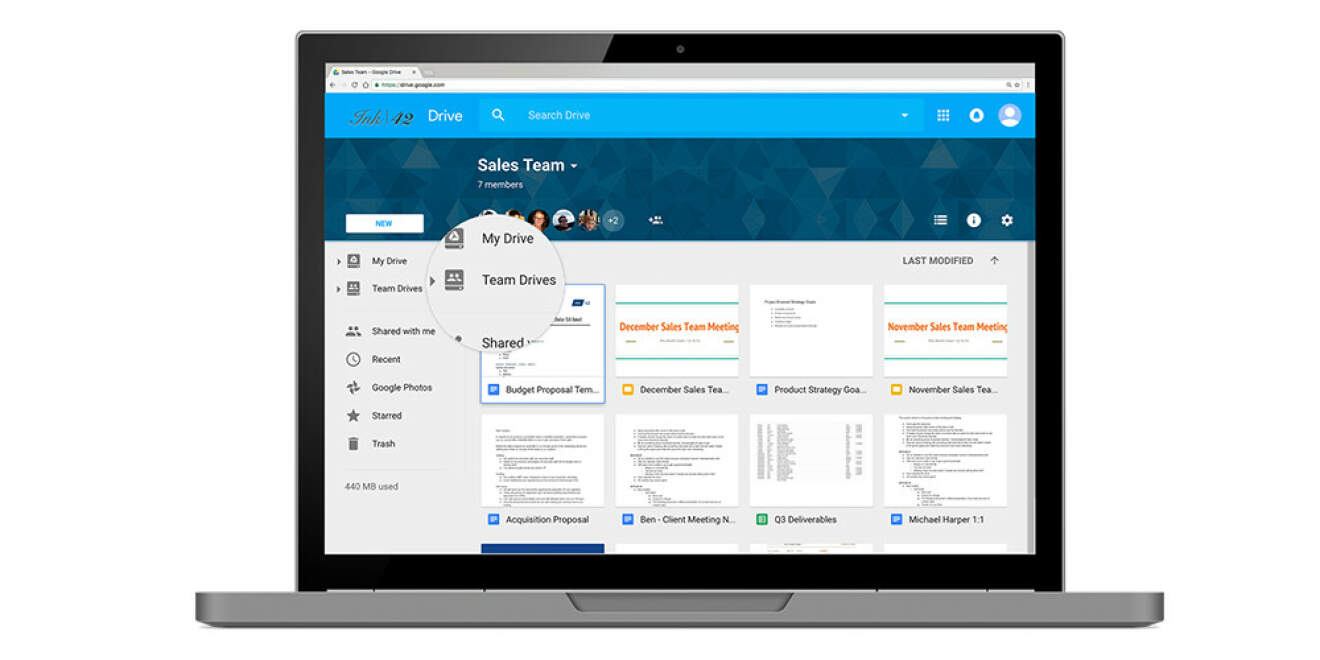There seems to be a problem with Google Drive File Stream (GDFS) syncing. Some files and folders are simply not showing up on my G-Drive. There is already a large thread on the Google support forums however some solutions might only work for some devices.
I will here post the solutions that I have tried and that worked for me:
Deleting the Cache on Windows:
- Click on the tray icon
- Click on the gear icon
- Click on Settings
- Now you see the path for your Cache files, remember or copy the path
- Completely close GDFS
- Navigate to the path
- Delete the contents completely (you may have to show hidden files on Windows)
- Start GDFS
worked temporarily
Refresh folder on Windows
- Navigate to the parent folder of the missing files/folders
- Shift + Right click on the parent folder icon/name
- Click Refresh folder
worked, I guess
Hiding the Drive online
- Go to https://drive.google.com/drive/shared-drives
- Right click on the affected drive
- Click Hide shared drive
- Wait approx. 5 minutes
- Deselect everything
- Under the gear icon, click hidden shared drives
- Right click on the affected drive
- Click Show shared drive
- Wait for sync
worked temporarily
Move the missing folders
- Go online to one of your missing folders
- Move the contents to a different (newly created) parent folder
- Wait for sync
worked temporarily
Download and overwrite missing folders
- Go online to one of your missing folders
- Download the missing files and extract them over the path where they should be
worked permanently, yet time consuming and annoying